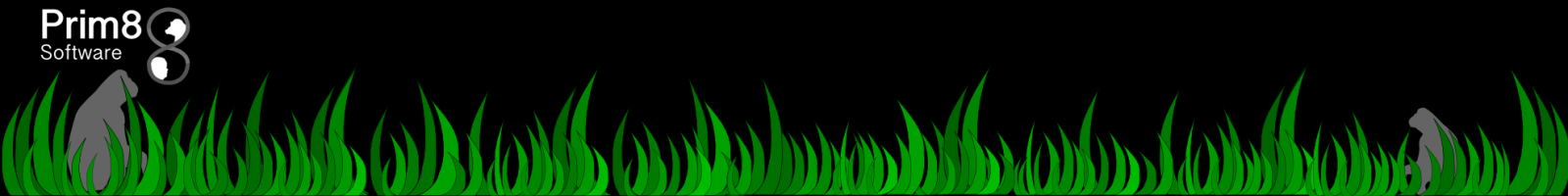Download a PDF of this page: 2014.04.04 Prim8 Mobile FAQ. You can also join the Prim8 Software Google group to connect with other Prim8 Mobile users.
Can I enter multiple receivers for a behavior?
– Multiple recipients can be entered in a single line. For example, for Jack (ja) is 2-6 meters (2) from (gm) Nala (na), Joe (jo), and Suzie (su), simply enter: 2 na, jo, su. Note, since Jack is the focal, his name is assumed and does not need to be entered. Thus, the above will translate into the three following lines (all with the same time stamp):
Jack is 2-6 meters from Nala.
Jack is 2-6 meters from Joe.
Jack is 2-6 meters from Suzie.
– A modifier of “mutual” (for example) could be used to retrieve behaviors with multiple recipients at a later time.
Can I enter multiple actors for a behavior?
– Multiple actors for a behavior are not allowed; the user must enter the behavior multiple times with the various actors. For example, If Jack (ja) is your focal and Nala (na), Joe (jo), and Suzie (su) groom (gm) Jack (ja), the user has to enter this as three separate lines three lines (note, because Jack (ja) is the focal individual, he doesn’t have to be entered (but can be if desired):
na gm (will read Nala grooms Jack)
jo gm (will read Joe grooms Jack)
su gm (will read Suzie grooms Jack)
– For continuous focal follows this is not a problem because the chances of all three individuals beginning to groom Jack at the same time is small; however, this may be an issue if follows are not continuous but rather behaviors are recorded at regular intervals. To compensate for the lag time in typing in this case, the user could add a modifier of “mutual” (for example) to help retrieve these behaviors with multiple actors or make an ad lib note to change all three groom times to that of the first one either in the behavior instances table in the smart phone or after the data has been exported.
– A modifier of “mutual” (for example) could be used to retrieve behaviors with multiple actors at a later time.
Can I enter multiple modifiers?
– Yes, any number of modifiers can be entered once the behavior has been entered. This modifier is free form so you can enter one multiple word modifier or multiple modifiers separated with a space. If you do the latter, you will need to divide this multiple modifier column into multiple columns after exporting it and opening it in Excel or a statistical program. For example if deficate (de) is a behavior and you want to indicate it is “solid brown”, you could enter: de solid brown. “solid brown” will then show up in the modifier column of the exported data. You could leave it that way, as a two word modifier, or you could separate it into two modifiers after export, one to describe consistency and another color: solid (consistency) and brown (color).
I recently reinstalled (or installed a new version) of the Prim8 Mobile application and my tables are empty? How can I fix this?
– You will need to re-enter all of this information. Hopefully, you have an updated copy of the Individuals and Behaviors files saved as back up on your computer. You will have to re-enter all of the initial table info into the device as mentioned in the first section of this document. If you have forgotten what information was contained in these tables, find your most recently exported and saved Database back-up file (e.g. mdb_0001.csv). Open this in Excel or a text editor. It will list everything most recently listed in these tables, so you can populate them again.
I am trying to import my Individuals and Behavior .csv files, but they are not importing properly. What can I do?
– Check to make sure that the individuals file is called mdb_import_individuals.csv and that the behavior file is calledmdb_import_behaviors.csv.
– Check to make sure the behavior types listed in the behaviortypes column of the behaviors file have already been entered into the “Behavior Types” table via the “Export” tab on the device.
– Check to make sure the group name listed in the groups column of the individuals file has already been entered into the “Groups” table via the “Export” tab in the device.
– Check to make sure that the columns in the individuals and behaviors file match those in the sample files on the website.
– If it is importing some but not all of the entries, note which is the last successful entry. Go back to the original file and look at the line after this; the problem will be found in that line.
I entered a behavior and it is returning an error message. What did I do wrong?
– Check to make sure that the codes you entered were correct.
– Check to make sure that you are entering a recipient if the behavior has been marked as requiring a recipient.
The Prim8 Mobile application exports 9 different files. Can I tell it to export only some of these files?
– No. At this time, it exports all of these files. If you do not use some of these files, feel free to delete them. However, it is recommended that you keep AT LEAST the database back-up file (e.g. mdb_0001.csv), and the raw file (e.g mdb_raw0001.csv), as these are good sources of back-up.
I want to be able to record a general behavior type during a scan or focal follow, in the case where a more specific behavior under that category is not obvious. How can I do this?
– Simply create behaviors with the same name as the behavior type (e.g. Behavior Type: Social, Behavior: Social, compared to Behavior Type: Social, Behavior: Groom). For example, you may usually record specific behaviors such as Jack (ja) hits (hi) Joe (jo), where hit is a form of the behavior type “Aggression”. However, say that an aggression bout occurs very quickly and you are unsure what exactly happened, but know that it was of the behavior type “Aggression”. If you create a general behavior called “aggression” in your ethogram, you can simply enter Jack (ja) aggression (agg) Joe (jo), to ensure that, at the very least, the more general behavior was recorded.